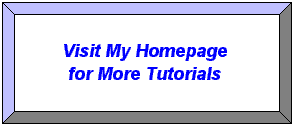
A Quick Guide to Patent Research on the Internet
For Patent Research I use three major tools:
The US Patent Office releases new patents and updates their database
on Tuesdays.
One good starting point is here:
http://www.uspto.gov/patft/index.html
Their Boolean text search site for issued patents is at:
http://patft.uspto.gov/netahtml/search-bool.html
When I want to look at or download a patent, the IBM Intellectual Property Network is a pretty good source but they are about a week behind the USPO in updating their databases.
They can be found at:
http://patent.womplex.ibm.com/
Generally, it works better to use either the Boolean search if you don't know the patent number or the Patent Number search otherwise. If you are looking for the patents of a particular company, you can restrict the search to look only at assignees etc.
When you find the patent you are interested, the IBM server usually lets you look at the scanned images of the patent for free but it is tedious to collect the images for a long patent. Several other options are available for a fee.
For $3 each, you can download the complete set of scanned images in the form of a pdf file. It's complete but you can't do text searches since it is just images.
Alternatively, I use the SmartPatent download facility at $5 a pop. You need the associated reader but it's free. The tool allows searching of text, annotation in 6 colors, and has a nice image viewer. Definitely read the read.me file for a faster start; the program is not intuitive. One idiosyncrasy it has is that you must enter an attorney and client name when opening a case or else the annotation features are unavailable.
Regards, Logan